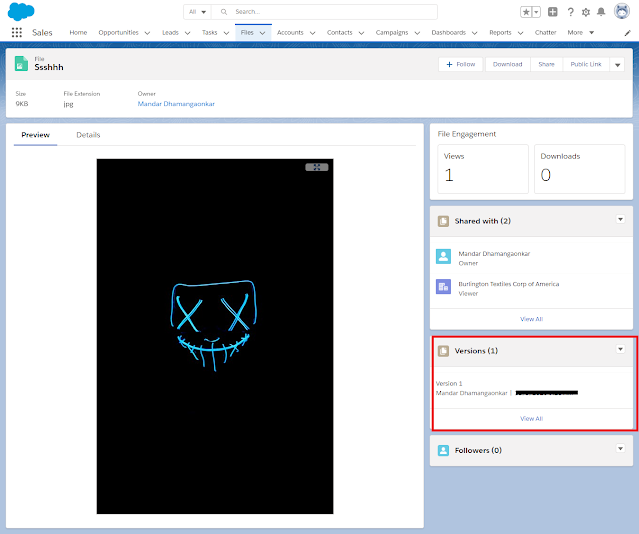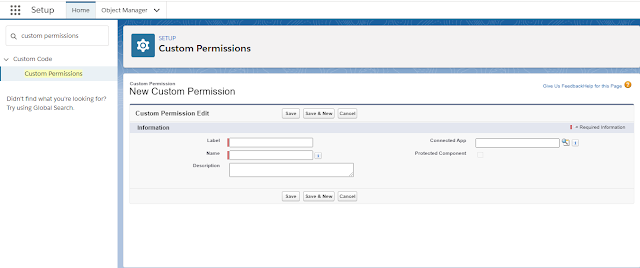Creating JKS certificate for JWT Bearer flow in Salesforce
JWT stands for Json Web Token. Salesforce supports JWT for authentication however, JWT should be signed using RSA SHA256 algorithm. This algorithm needs private and public key for signature. OpenSSL can be used to create private and public key and the same can be converted to specific certificate format. You can get OpenSSL here . Creating self-signed certificate: Below is the consolidated list of OpenSSL commands to create a self signed certificate. Generate a private key openssl genrsa -des3 -passout pass:<Password> -out server.pass.key 2048 openssl rsa -passin pass:<Password> -in server.pass.key -out server.key Generate a certificate signing request using the server.key file. A challenge password would asked with other information. Keep the passwords same to avoid certificate corruption. openssl req -new -key server.key -out server.csr Generate a self-signed digital certificate from the server.key and server.csr files openssl x509 -req -sha256 -days 365 -in server.csr -